The world of hashtags is vast. And as authors, we want to utilize every tool at our disposal to find our ideal readers! There are so many different words of advice here and there, but it all comes down to a few principles I have found that work. The one caveat is that these things are ever changing so keep that in mine. We have to move and shift in the market, but these are the things that I have found that work for me!
I have gone from having 2-3 views per post due to hashtags to now having hundreds if not thousands of views from hashtags alone using these tools. I hope this helps you and gives you some guidance on how in the world to use Hashtags on Instagram!
Here are 5 of my higher performing posts and you can see how many of those views came from hashtags! It might not seem like they are doing much at first, but, by the way I figure it, those people would not have seen my content if not for hashtags!



What is a hashtag and how does it work?
Apps like Instagram are search engines at their core. They are becoming more intuitive as days go on. Hashtags are simply a way to “tag” your post, allowing the search engine to find it more readily under frequently searched or followed terms.
Types of hashtags to use:
When it comes to these fanciful, mystical wonders called hashtags, there are definitely some tips to consider when choosing your hashtags.
1~ Make sure they are subject and niche specific.
There are a host of topics that I post under, but generally the topics fall under 3-5 categories. This comes down to niche, but I wouldn’t recommend having more than 3-5 topics you cover. This is what is going to make you niche specific. They can be super general, like one of mine is Devotional, another fashion. These topics are very broad and there are a lot of narrower topics and hashtags to utilize within those general terms. Once you have an idea of what those groupings of content are, start searching through hashtags that fit within those niches. One good way to find some is to ask what hashtags your favorite influencers and Instagrammers are using?
2~ Relevant to your topic and your post.
Does it fit? Here’s the deal. When it comes to the hashtag you are using, I like to use the Instagram app itself to search for new hashtags. Once I find one I think will be a good fit, I like to look at the posts within that hashtag to make sure that my content will match what is going on. There’s nothing worse than having a feminine clothing hashtag only to have some dudes posting car photos or some such nonsense to gain attention. Not the right demographic. Don’t be like Larry and post photos in the wrong hashtag for the extra exposure. No one looks at them. He would be far better served posting those with hashtags such as #hotrod #fancytruck and #checkoutmynewride. 😉
3~ Look at the post count within that hashtag:
There are some rules of advice I like to give when you search for your hashtags. Make sure the number of posts within that hashtag don’t exceed 1M. That’s just way too much traction which means that the people who follow that hashtag won’t get much of a chance to see your post because it will go by so fast. There is too much traffic in those hashtags for you to stand out so we want to pick a smaller market to make your posts more visible. Don’t use hashtags with too tiny of a post count either. Same thing, just opposite problem. Your audience will be too small. The 5K-70K range is perfect for what you are looking for, with hashtags throughout that range mixed in your groups is PERFECT. So keep the variance pretty large amongst that number. You will want some with smaller and some with larger. Try to vary the popularity of the hashtags you use.
4~ Use 20-25 niche specific hashtags, 1-2 branding hashtags, and 5 post specific.
While not a perfect ratio (get creative) this is a good rule to shoot for to make sure you are varying your posts, getting your brand specific hashtags and posting to hashtags that actually go with the topic of your post.
General Tips:
Do:
1~ Use all 30. This may change, but for now, I’ve noticed more success with 30 over the recommended 15. It’s 30 new opportunities to hit the right demographic.
2~ Separate them from your caption (cleanliness and personal preference): This may be personal preference, but I prefer to keep the hashtags separated from my caption. It keeps things from getting muddy and gives the focus to my caption. I either separate them from the caption with a period and enter times three, or put them in the first comment right away after posting.
3~ Vary and shuffle your hashtags: Story time. I was using the same grouping of hashtags too often and Instagram stopped letting me post captions. Completely. Which is literally the life blood of my instagram content. So don’t make my mistake. Make sure you are varying and shuffling your hashtags. You can find tools for this in the Toolbox section below. Instagram likes difference, originality and the shuffling of content. They definitely don’t like cookie-cutter.
Don’t:
1~ Don’t post random hashtags that don’t apply to the post or your content in general. Basically the reason I mention this rule is because when you aren’t posting hashtags that pertain to your content, you aren’t attracting your ideal reader. The people you are trying to reach aren’t in that niche, so therefore they aren’t coming to your post. You want the people your post can help or resonate with to be the ones who see it.
2~ Don’t use massive hashtags with millions of posts. You are in the ocean instead of in a pond. You can’t find a needle in a haystack and your post will just simply disappear.
3~ Sprinkle them throughout your caption. This just gets confusing and destroys the readability of your caption.
4~ Don’t use tiny non-existent hashtags. No one is going to see your post if only three people follow that hashtag. Along those lines, make sure your hashtag is spelled correctly and you aren’t creating a broken hashtag that no one follows.
5~ Don’t reuse the same pattern too often. Again. Mentioned above, Instagram hates it when you use the same hashtags and will downgrade your content or remove your caption or comment altogether.
How to organize your hashtags and build your own toolbox!
Use Google Sheets to create a spreadsheet of hashtags.
Below is a screenshot of my toolbox and how I organize it.
When researching the hashtags, I made sure I found them under specific topics and then filed them in that section. I like having the tally of how many hashtags that I have in each section so that I am not over-posting or under-posting hashtags and know just how many I need to create in order to have my 30 for each post.
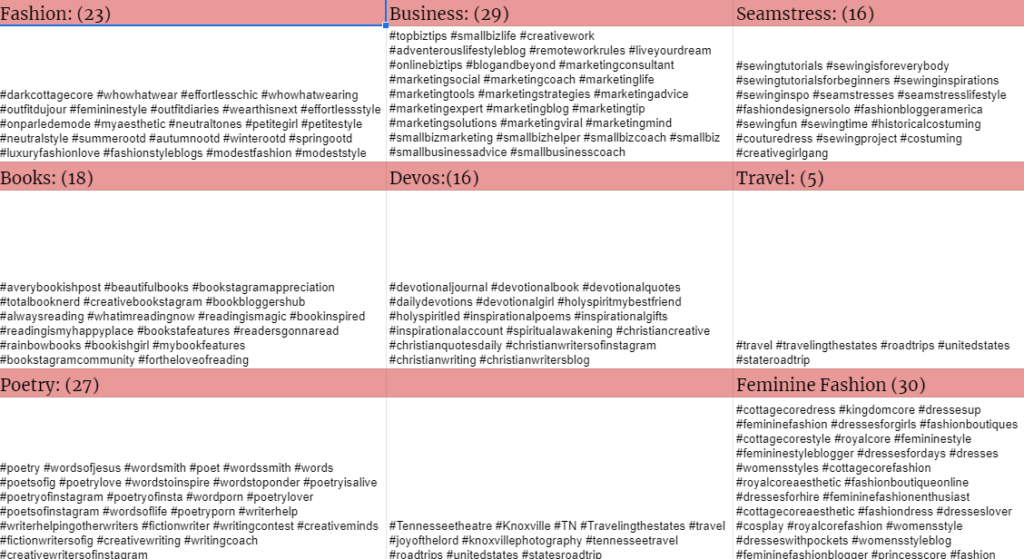
Use Hashtag Shuffle:
The next hashtag tool that I use is called hashtagshuffle.com. I throw a few different gathered hashtag groups into their sort window, tell it to give me 25 (I use the other five for post specific and brand hashtags) Then click shuffle. It will pick out a random 25 for you to use. Copy and paste into your post, adding as many as you need to to create your list of 30.
For instance, I may be posting on my walk with God next to a beautiful cottagecore style photo of one of my dresses. I’ll copy the fashion, devo, and seamstress sections, paste them all into the shuffle window on hashtagshuffle.com, select 25, then shuffle. These will go into my post with 5 more branding, or topic specific hashtags to complete the 30.
Use HishHash:
Next tool is the app called HishHash. I don’t like using this exclusively because I like to browse these hashtags on Instagram before I choose to use them as I want to make sure I am getting organic results and that my photos really truly match that hashtag. But this is a handy tool to search hashtags because it will show you what the post count is for that specific one. You can also add them to groups you create. It’s a mix of my two methods above. But as stated, I like to vary between the three methods to create the most organic experience.
Use Planoly:
This app is a little wonder, and I use it for my personal Instagram and Facebook. I have the paid version, but used the free version for about 6 months before I knew I wanted to level up. I love the auto post feature, (which I will warn against unless you are committed to being present when you post so you can engage. Scheduling gives you an easy out to forget it, so I don’t recommend it)
You can auto post to Insta and FB at the same time which is what I use it for, but I enjoy using the hashtag counter. It tells you how many hashtags you have in your post and if you miscounted and went over, it won’t let you post it. Unlike the Instagram app itself that just erases the entire caption if you accidentally post too many hashtags. With the paid version, if you are a long caption writer like me, then I highly recommend the first comment feature which allows you to post all your hashtags in the first comment of your post and it will automatically post that along with it. It is super helpful and saves me a ton of headache when it comes time to post.
You can also save hashtag groups on this app! I don’t know if it shuffles it though, so pay attention to that. Using the same group all the time is one sure way to get your captions deleted. At least in my experience.
There are so many things about Planoly that I love and you can check out the app here!
Hashtag away!
I hope you found this helpful and that you use this hashtag guide to help you on your journey! If you found this useful, please share with your friends and other creators who are trying to grow on Instagram!
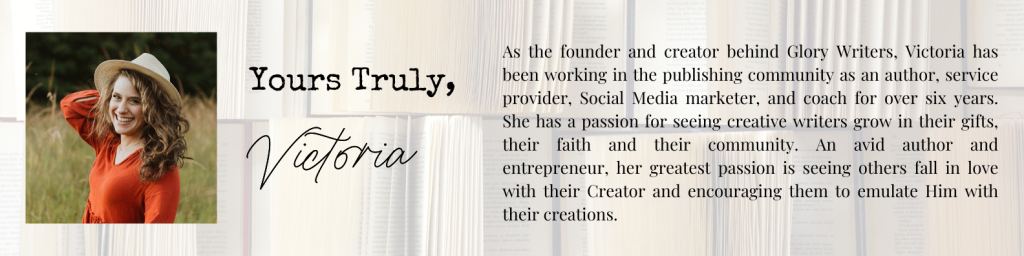
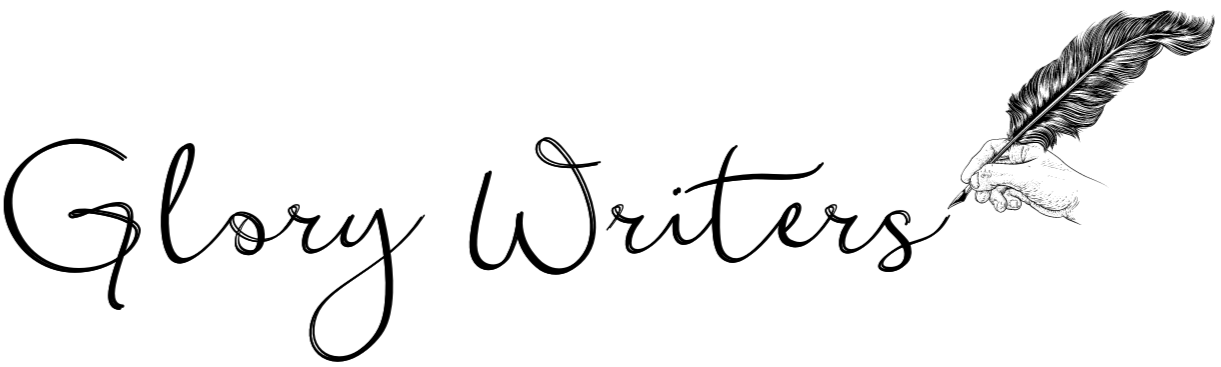
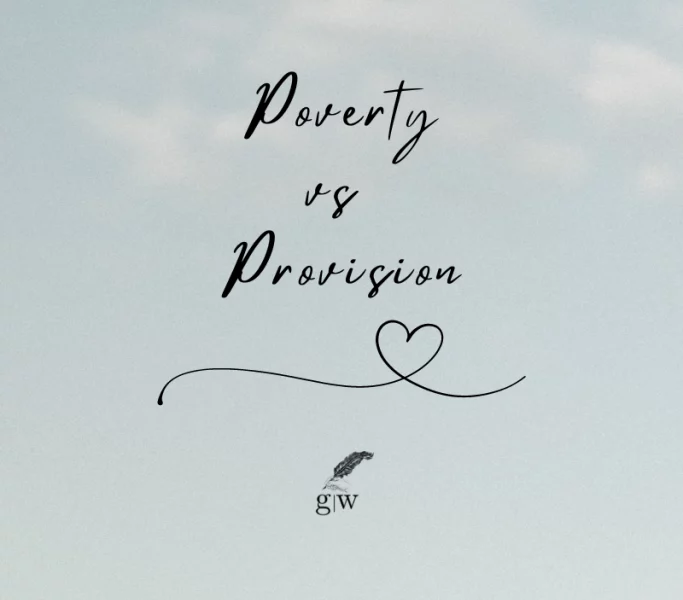
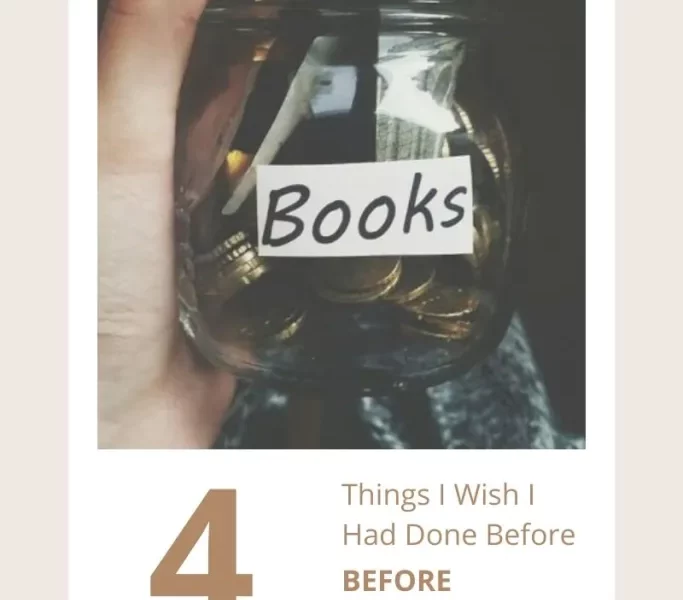

Leave a Reply